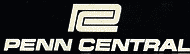
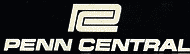
The Valley Division Wallpaper. Windows users should right click here, and choose Save Target As. Specify a location on your hard drive, and then you can then use this file as your wallpaper by right clicking your desktop, and choosing this file from the Background section under Display Properties.
The Penn Central Valley Division Screen Saver
For Windows 95, 98, NT, or Windows 2000.
Version 1.0 - 14 images of my world. Scenes of the Valley Division, and the 1:1 scale Penn Central railroad. Well worth the download. See big Alco power, E units, F units - A's and B's, ex Reading power, geeps and SD's. Still not sure? Take a peak.
click here and choose "save to
disk"
While your downloading, read the installation instructions below.
Installation instructions for the Valley Division Screen Saver.
Windows 95/98
1) Save the .scr file to your \windows\system directory. There
should be other .scr files present there already.
2) Right-click the desktop, and select the screen savers tab. From the drop-down
menu, select the screen saver. It will have the same name as the file. Click the
settings button to select your preferences. Click OK to close the screen
properties window.
3) The screen saver will automatically start after all keyboard and mouse
activity has ceased and the duration of the timeout value set has passed.
Click the Preview button in the screen properties, screen saver property tab if
you just can't wait!
Windows NT and 2000
1) Save the .scr file to your \windows\system32 directory. There should be other .scr files present there already.
follow instructions 2 and 3 above.