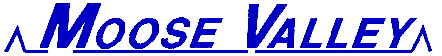
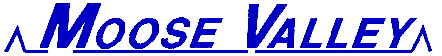
The Moose Valley Screen Savers
For Windows 95, 98, or NT.
Version 1.0 - Small download, Scenes
and Logos.
Version 1.1 - 1MB download, as version 1.0 plus engineer
views and milepost memorization reminders.
While your downloading, read the installation instructions below.
Installation instructions for the Moose Valley Screen Saver.
Windows 95/98
1) Save the .scr file to your \windows\system directory. There should be
other .scr files present there already.
2) Right-click the desktop, and select the screen savers tab. From the drop-down menu,
select the screen saver. It will have the same name as the file. Click the settings button
to select your preferences. Click OK to close the screen properties window.
3) The screen saver will automatically start after all keyboard and mouse activity has
ceased and the duration of the timeout value set has passed. Click the Preview
button in the screen properties, screen saver property tab if you just can't wait!
Windows NT
1) Save the .scr file to your \windows\system32 directory. There should be other .scr files present there already.
follow instructions 2 and 3 above.